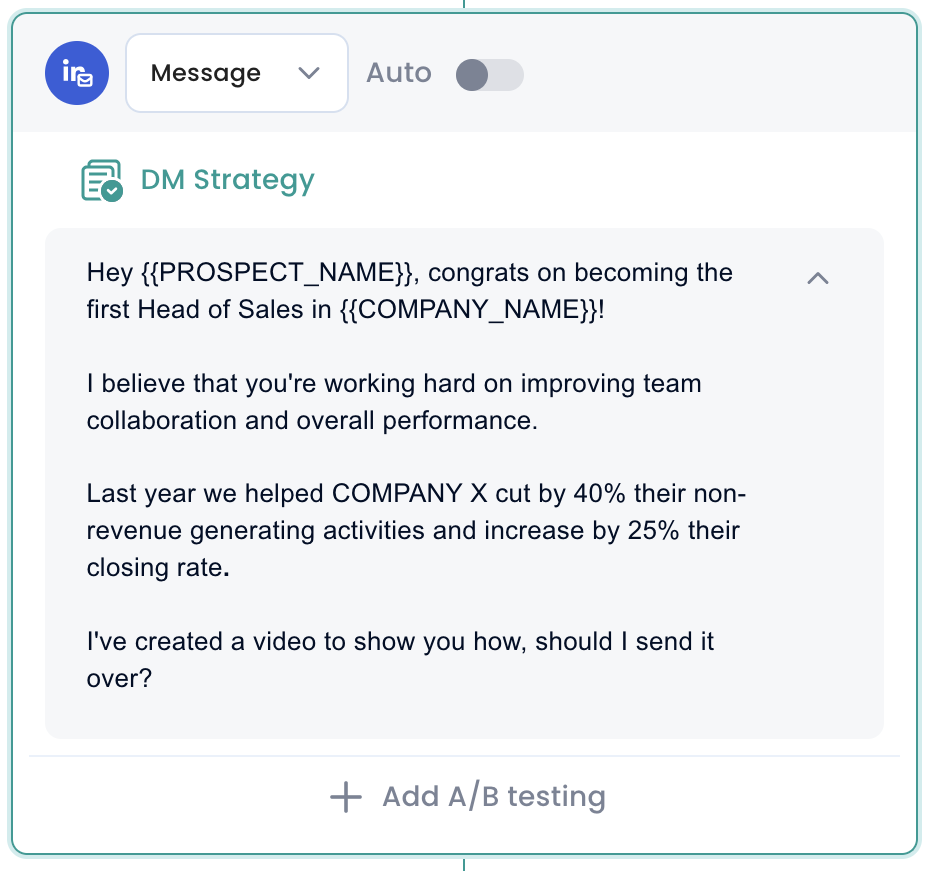How to create a LinkedIn outreach strategy
As Social Selling gains popularity in the sales world, writing compelling DMs is becoming crucial for sales professionals who want to improve their outreach. In this article, we’ll give you some tips on how to nail a DM strategy that can lead to real opportunities.
LinkedIn optimization
Starting from the basics, there’s no way you can create a LinkedIn outreach strategy without a well-polished profile. You don’t have to be a creator or invest too much time on social media, just make sure that people who see your profile can easily understand who you are and what you do.
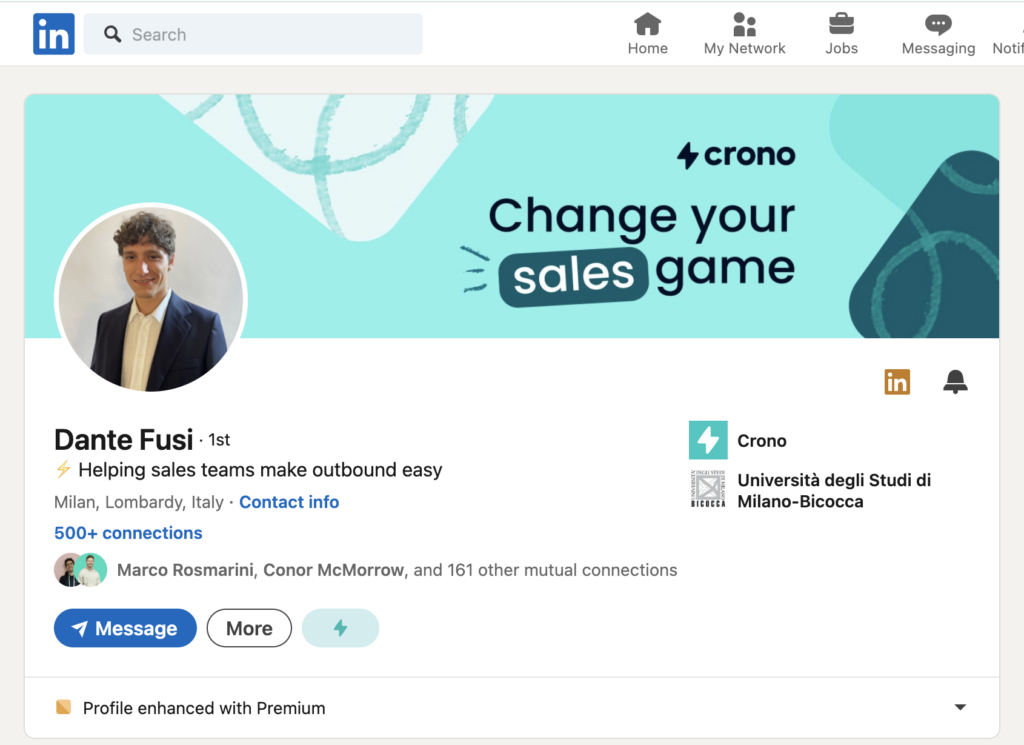
So make sure you have:
- Banner or cover image: either from your company or related to the services you provide or sell;
- A curated profile picture: your face needs to be visible, if you upload a headshot, you can add a background colour that matches your banner or style;
- Tagline: some prefer to put a catchy line or a concise summary of their services. Either way, keep in mind that results are better than technical terms. Make it simple and impactful;
- Your “About” section: tell people who you are, how you can help and insert some info that can help them text you first.
Once you’re done, it’s highly suggested that you post at least once a week and interact with others’ posts: comments and reposts can spark conversations, and create more opportunities!
If you’re curious about how to create content and use social media to reach your goals, we have written two guides on the topic, read them here and here.
Pipeline preparation
DMs on LinkedIn are no different from any other cold outreach: no matter how good you are, if your pipeline is messy and not relevant, you won’t convert.
Make sure to have a well-defined ICP and create your pipeline accordingly, using SalesNavigator saves you a lot of time during this process but it’s not the only way to do so.
Consider using micro-data, for example, extracting potential leads from posts covering your ICP’s pain points: in this, Crono comes very in handy as it enables you to do so directly from LinkedIn, importing contacts in the CRM or in sequences (also in bulk!).
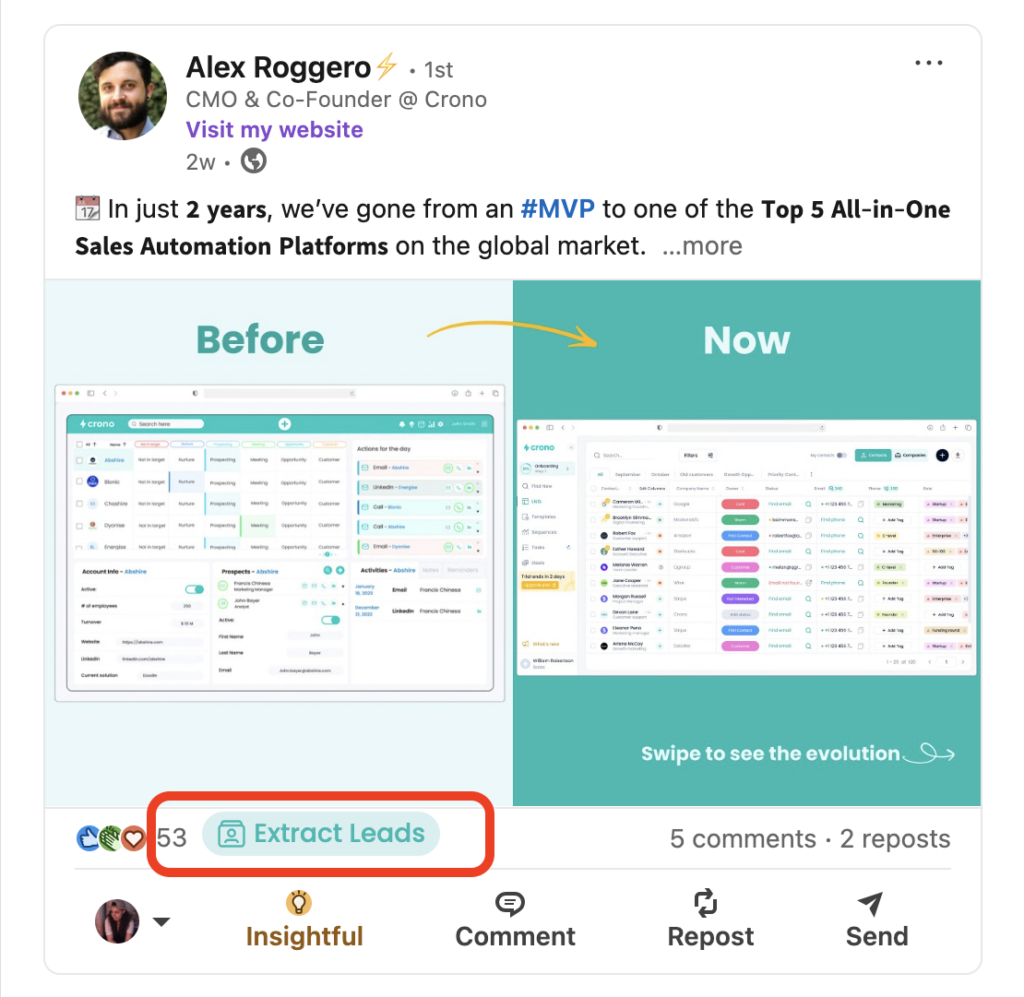
When creating the pipeline, you’ll prepare to add people to your network increasing your credibility and creating a relevant audience: don’t focus too much on the selling, try to understand that behind every person there are multiple opportunities.
This approach will set you apart from the majority of salespeople.
Connection requests
The sales community is split in two when it comes to sending connection requests on LinkedIn: those who believe that leaving a note works and those who don’t.
Remember, if you don’t have a premium license on LinkedIn you have limited notes, while with Premium accounts you’ll be able to send Inmails messages
Some time ago we interviewed some of the top performers in social selling and, guess what? We couldn’t find ONE answer to this question.
And that’s an answer itself: there’s no one-fit-all strategy that works horizontally for every business, sales or product.
All you need to do is try, track and analyse your results.
If you choose to write a note when connecting with prospects, bear in mind these few tips:
- Be concise: you don’t have lots of characters, so your message needs to be clear and short;
- Don’t be generic: show some interest or spark curiosity;
- A greeting is fine, but a relevant message is way better, make it trigger-based;
- Add a soft CTA: ask for something that can continue the conversation and is easy to do for your prospect.
Automating quality outreach on LinkedIn
Creating personalised messages is for sure the best way to DM people, as you can add relevancy and personalization to each message. But it’s also time-consuming, especially when you want to focus on outbound.
The good news is that you don’t have to sacrifice quality over quantity.
The first way to do so is by creating a LinkedIn sequence that can help you maximise the chance and quality of conversations. With Crono, you can create from scratch or import from our library, automated or semi-automated sequences.
Moreover, thanks to the AI, you can personalize every template in your workflow to make it relevant based on the information you select.
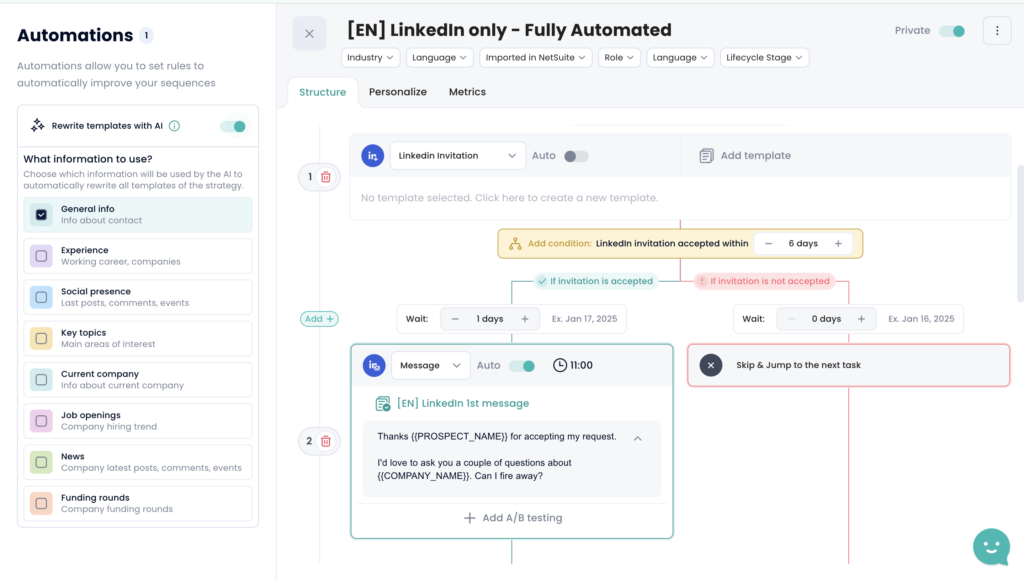
This helps you create more connections and improve your messaging skills while starting conversations that will turn into real opportunities.
And thanks to Crono’s extension you can keep nailing messages also while browsing LinkedIn, simply by rewriting your drafts focusing on powerful insights (click here to see how).
Copywriting Tips
We can’t close this article without giving you some actionable tips on how to write good DMs to help you book more calls.
Combining these best practices with tools like Crono will help you become a top performer.
The first tip is to make every message about the prospect: show a full comprehension of who they are, their problems and struggles, without assuming too much.
You can either use Insights from Crono or just carefully observe their social presence. The focus is on your prospect’s needs not on your services or product.
The second is to show relevancy: have a strong WHY. Why you’re reaching out, and why they should reply?
And third, make a request, a final CTA that they can’t deny (unless they’re genuinely not interested) backed by a lead magnet which can be a template, a video or a free resource.
Finally, keep it short and with your personal touch.
So, how do these tips translate into a DM?