Suppose you’re like most salespeople, less than 30% of your week is spent actively selling. Instead, you lose hours manually entering data, tracking leads, and managing follow-ups. In other words, non-selling activities…
Sales prospecting software changes that. The right tool, coupled with a winning sales strategy, helps you:
- Automate tedious tasks so you can focus on closing deals.
- Increase engagement with qualified leads.
- Improve pipeline efficiency and win rates.
However, with countless options available, many of which have overlapping features and prices, selecting the best one can feel overwhelming.
This guide breaks down 12 sales prospecting tools into 5 categories and explains how each option supports sales teams in finding, qualifying, and engaging prospects.
Let’s have a look at the categories:
Sales Prospecting Software:
The All-in-one Option
Spending too much time on technology is one of the factors preventing sellers from actually selling. personal engagement.
If you’re not learning new features, you’re likely transferring data between tools to finish a task or managing multiple notifications, among other things.
With sales teams using an average of 10 tools , it’s no surprise that 94% of sales organizations aim to consolidate their tech stacks to reduce complexity
That’s where all-in-one sales prospecting software helps. Instead of assembling separate tools for finding leads, verifying their details, and reaching out, you get a single solution that handles everything.
Ideal for:
Small Teams or Solo Sellers: If you have a handful of reps managing huge lists, an all-in-one sales automation tool can increase your output without the overhead of multiple subscriptions.
Growing Operations: As your prospecting scales, features like automation and analytics baked into these platforms keep you efficient and informed.
Crono
With Crono, you can complete every step of your sales prospecting and engagement strategy in one place.
- Instantly find qualified contacts and companies with pinpoint accuracy using advanced filters and AI insights.
- Enrich prospect lists with verified emails, phone numbers, and LinkedIn profile links— with data from more than 10 providers.
- Put prospects in a personalized multichannel sequence with message templates that engage beyond their latest posts.
- Manage manual and automated tasks in a simple interface that tracks engagement signals in real-time so nothing slips through the cracks.
- Track outbound strategy performance and team productivity in a clutter-free dashboard for fast data-driven decision-making.
Furthermore, every sales prospecting activity is instantly logged in your CRM (Hubspot, Pipedrive, and Salesforce) at every step, saving you from repetitive manual activity logging.
That way, you no longer have to overspend on multiple tools while waiting months to fully ramp new reps. Everything you need to start booking more sales calls is ready for you.
Here’s how Crono can help your sales team increase appointment rates by 50%.
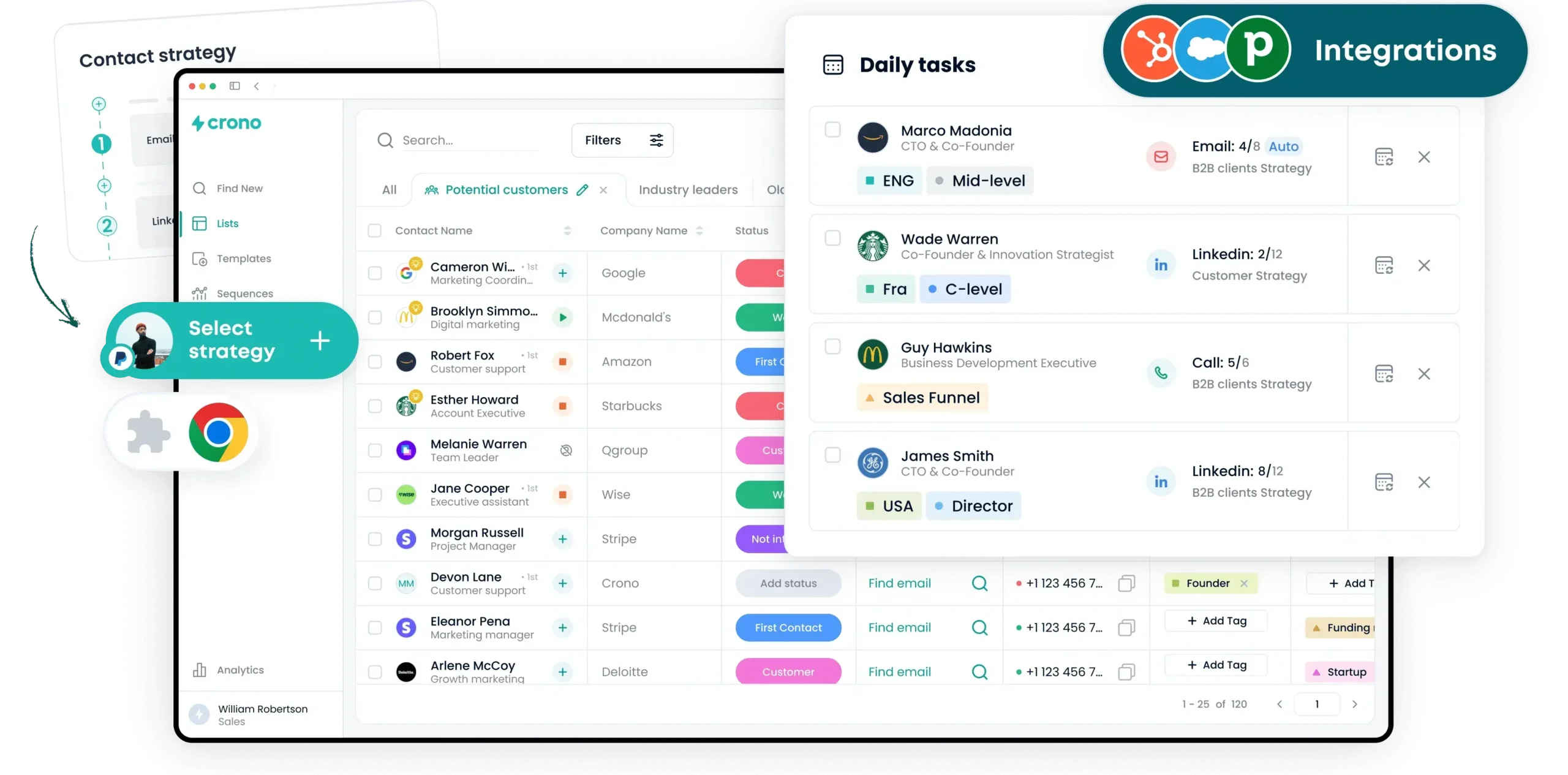
Crono features
Lead Generation
Discover multiple ways to build high-quality prospect lists faster:
- Extract contacts who have interacted with LinkedIn posts . That way, you can turn LinkedIn engagement into warm leads, and reach out when your prospects are most engaged.
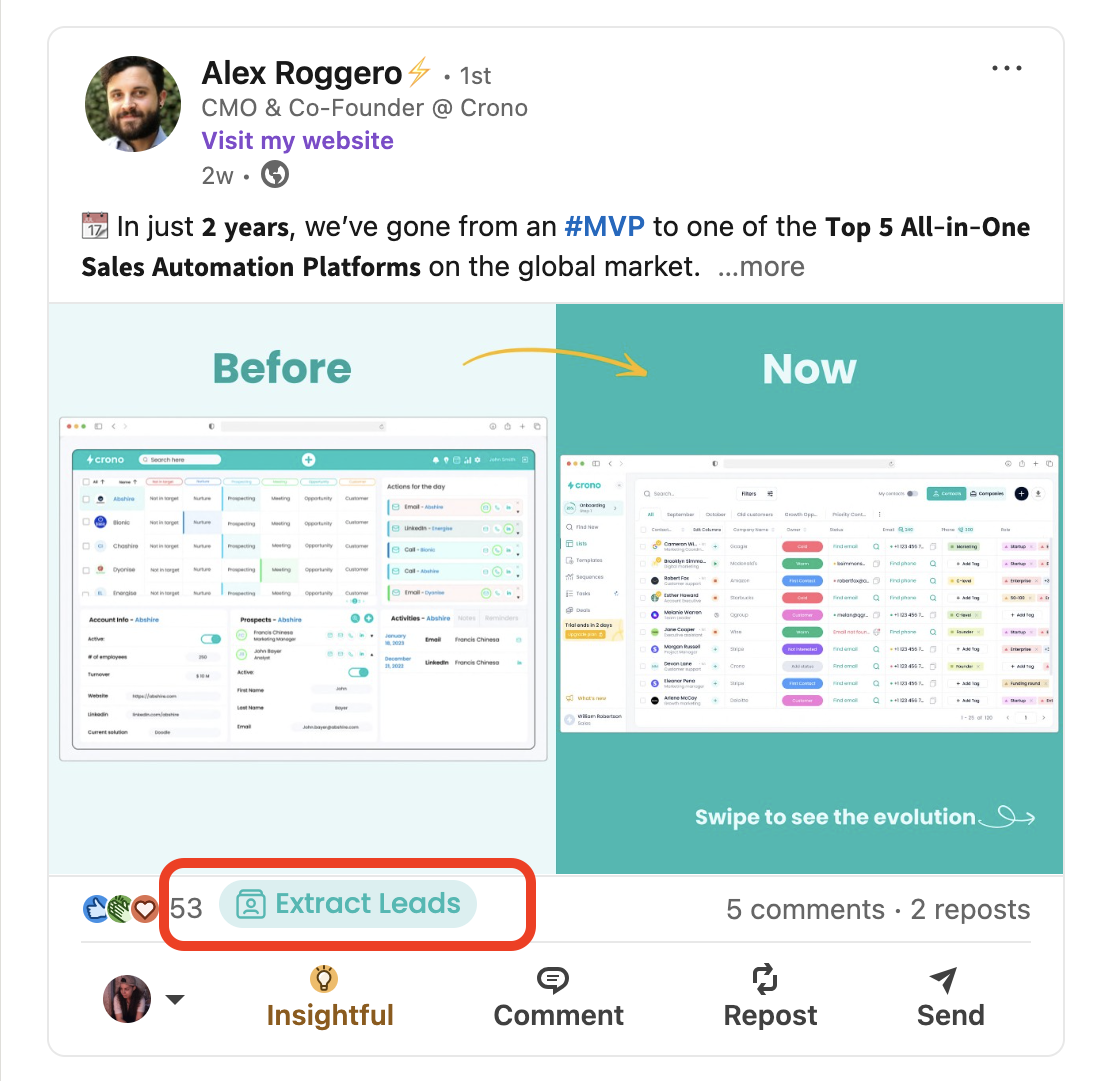
- Import and enrich prospect lists in seconds. Upload a CSV of contacts or companies, and Crono instantly verifies and enriches their details—eliminating manual data entry and guesswork.
- Push leads from your CRM (Salesforce, HubSpot, Pipedrive) into Crono and update them in real-time, ensuring you always have the latest contact details.
- Add contacts straight from LinkedIn profile pages to build ultra-targeted prospect lists without leaving your workflow.
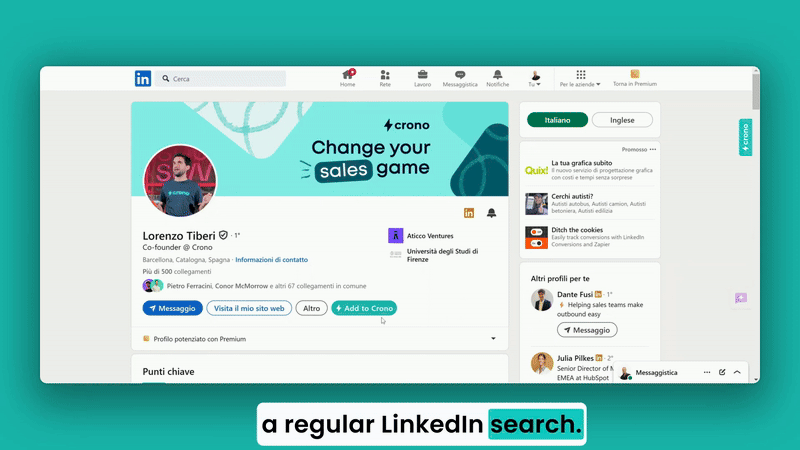
- Use LinkedIn Sales Navigator’s deep filtering capabilities— directly within Crono —to uncover hidden opportunities without toggling between platforms.
- Manually add contacts into Crono when needed, so every potential lead stays in your pipeline.
- Tag and categorize contacts by product interest or deal stage—so every outreach message is hyper-relevant and conversion-focused.
Instant data enrichment
Crono allows you to instantly enrich your contact list with verified emails, phone numbers, and LinkedIn profile links at every step of the list-building process.
For example, when you import a contact list via CSV upload, Crono allows you to enrich every contact and automatically update your CRM in just one click, instead of engaging multiple steps. Less clicking around, more time saved.
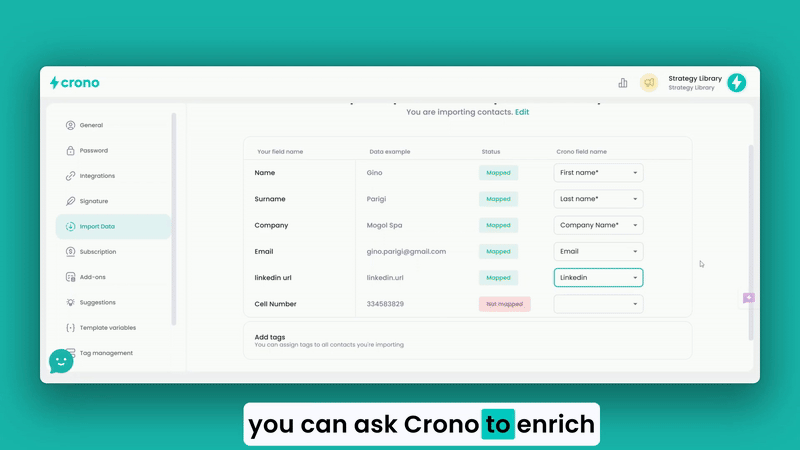
And since Crono uses a waterfall data enrichment approach, the system cross-references information from more than 10 top-quality data providers to update your list with accurate and verified contact details.
Automate multi-channel outreach at scale
Make every touch feel personal without the extra work.
- Generate engagement sequences and message templates that automate connection requests and follow-up messages with opening lines that spark engagement and move leads down the funnel faster.
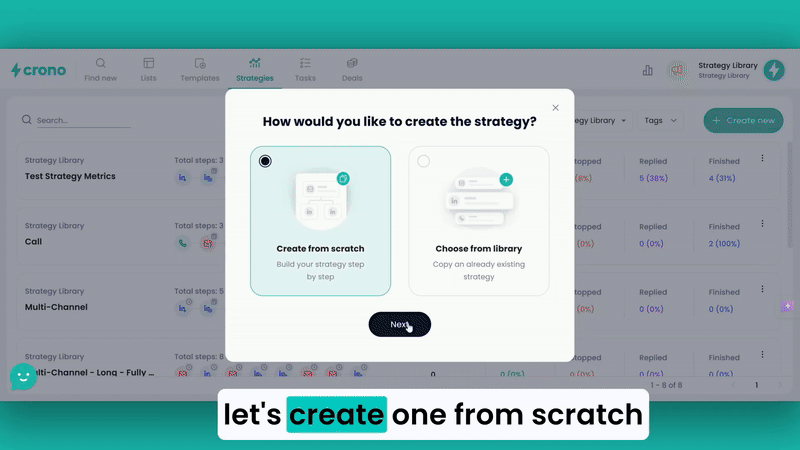
- Adapt the outreach sequence based on prospect actions with smart conditions to ensure your engagement stays relevant and well-timed.
- Rewrite all message templates in a sequence at once with AI to instantly personalize outreach sequences and messages for new target lists in seconds.
- Use dynamic variables to tailor LinkedIn and email messages to each prospect so you can address recipients more personally.
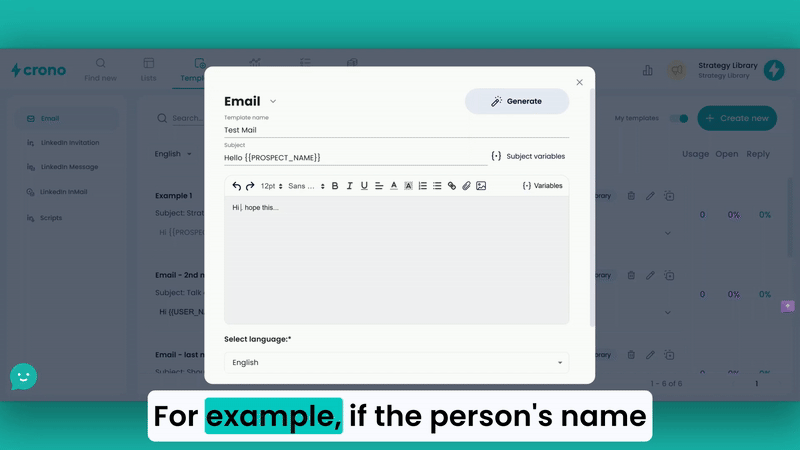
- Make one-to-one adjustments within sequences to reflect each prospect’s unique needs—so every touchpoint increases the chance of a response.
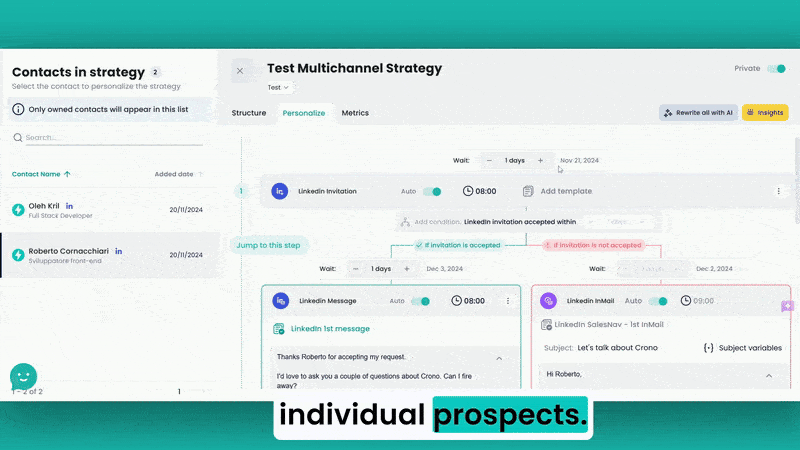
- Run A/B tests on message sequences and track real-time engagement data. This allows you to double down on what works and improve response rates.
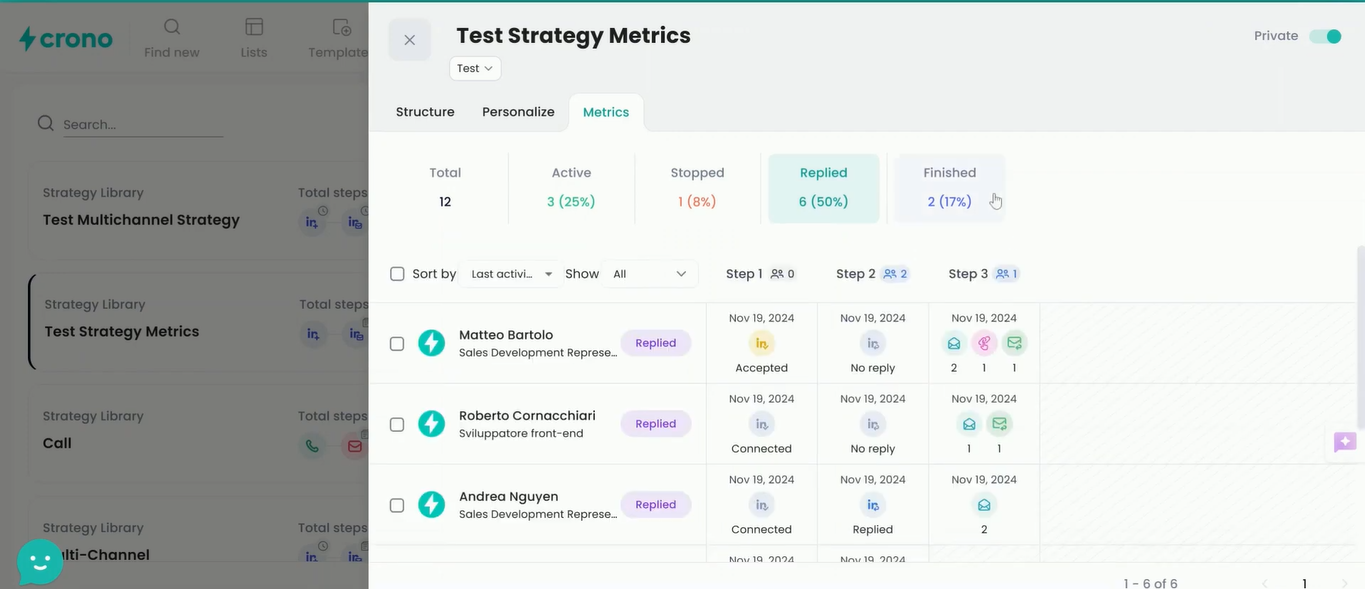
Smart Task management
Stay on top of every sales prospecting task without the overhead.
See all your sales tasks in a dedicated Tasks page and calendar view—so you never miss a follow-up and always know what’s next.
Get instant alerts on email opens, link clicks, replies, and LinkedIn connection acceptances. This will ensure that you respond at the right moment and move deals forward faster.
Quickly reschedule, skip, modify, or pause tasks to adjust your strategy as prospect interactions evolve and minimize errors.
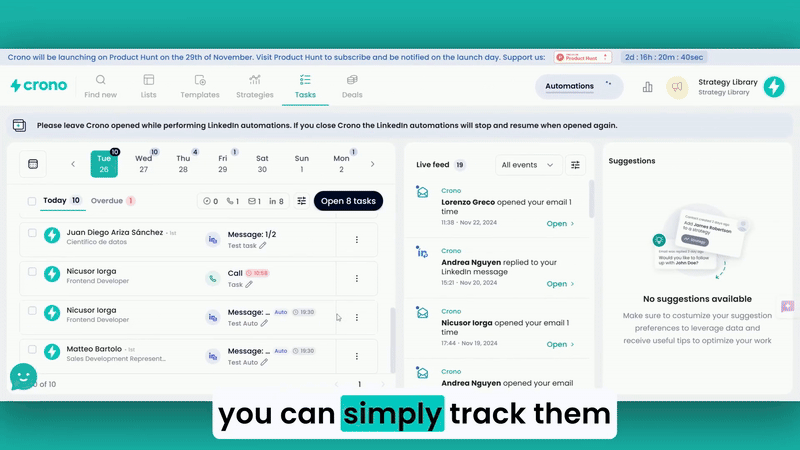
- Send personalized LinkedIn messages with templates without breaking the workflow. No need to switch between apps to copy and paste messages.
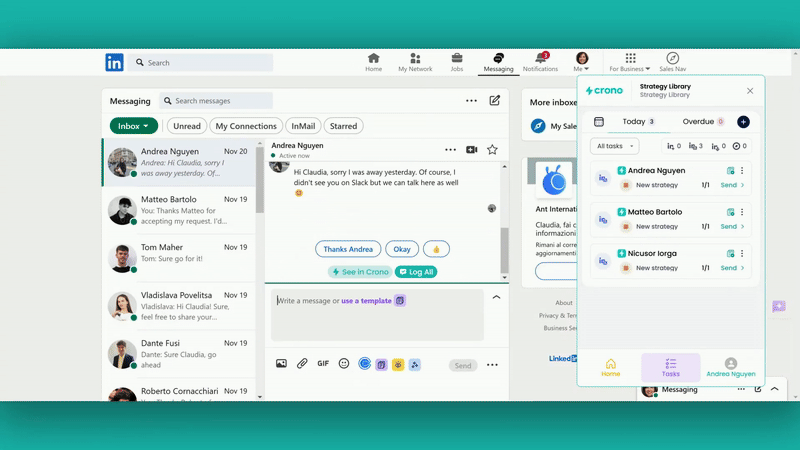
Crono pros
- Find, qualify, and engage sales prospects in one place
- Data enrichment from more than 10 providers
- Chrome extension to simplify lead-gen and engagement on LinkedIn
Crono cons
- Best used with a LinkedIn Sales Navigator license
- Native CRM integrations with only Pipedrive, Salesforce, and HubSpot
Crono pricing
Crono offers flexible monthly and annual pricing packages for growing and scaling sales teams.
Every pricing tier comes with:
- LinkedIn sequences.
- Email Finder credits.
- Mobile Number Finder credits.
- AI writing credits credits.
The Pro tier costs 69 Euros/user monthly
The Ultra tier costs 119 Euros/user monthly
Ask Crono for a custom quote.
Prospecting Software for Lead Generation and Database
What they do: Lead generation software equips sales teams with tools to find, research, and connect with potential customers.
How to choose: While they provide access to contact databases, search and filtering tools, and built-in features for managing and tracking interactions with leads, consider these differentiating attributes:
- Comprehensiveness of Lead Search Filters: How deep can you dig into lead details with the search tools?
- Pricing Flexibility: Are you locked into monthly or annual billing? Is it priced per user or flat rate?
- Availability of Browser Extensions: Does a Chrome extension let you search and manage leads right on LinkedIn?
- Data Quality and Quantity: How big and reliable is the database?
- AI Assistant Functionality: Can AI step in to speed up or handle repetitive tasks?
- Availability and Types of Advanced Add-ons: What extra features can you unlock, and how much do they cost?
Below is a comparative table highlighting key features and attributes for LinkedIn Sales Navigator, Apollo, and Lemlist.
| Features | LinkedIn Sales Navigator | Apollo | Lemlist |
|---|---|---|---|
| Pricing Plans | Core: $99.99/month Advanced : $149.99/month Advanced Plus : Custom pricing | Free Plan: $0/month Basic: $49/user/month Professional: $79/user/month Organization: $119/user/month | Free Plan: $0/month Email Pro: $59/month [3 users] Multichannel Expert: $79/month [5 users] $99/user/month Enterprise: Custom Pricing [5 users] |
| Data quality and quantity | Access to LinkedIn’s extensive professional network for lead generation. | Access to a database of 275M+ contacts and 35M+ companies | Access to a database of 450M+ B2B leads |
| Email sending limit | Core: 50 InMails/month – Advanced: 50 InMails/month – Advanced Plus: 50 InMails/month | Free users: 250 daily Paid users: Unlimited daily | Available |
| Enrichment Credits [email and phone nb] | Feature not available | At least 1200 free credits per user yearly. | Up to 100 free verified emails /mo |
| Advanced Search Filters | All Plans: Advanced lead and company search capabilities. | Advanced filters for lead and account search. Not available on the free plan. | All Plans: Advanced filters for lead and account search. Not available on the free plan. |
| LinkedIn Integration | Native platform; full integration with LinkedIn features. | All Plans: Chrome extension available for LinkedIn integration. | All Plans: Chrome extension available for LinkedIn integration. |
| Email Campaigns & Sequences | Unavailable: Focuses on lead management | All Plans: With 2 limited sequences for free users. | All paid plans. |
| Personalization Features | Lead recommendations and insights. | Lead recommendations and insights + AI writing assistant; text variables. | Lead recommendation and insights. Text variables; custom images; Liquid syntax; AI-powered outreach. |
| Integrations | CRM integration with platforms like Salesforce and Microsoft Dynamics. | Integrates with Salesforce, HubSpot, and other tools. | Integrates with HubSpot, Salesforce, Pipedrive, Zapier, n8n, Make, Aircall, and more. |
| AI Features | Account summaries created with Generative AI. | Apollo AI for sales intelligence and automation. | AI-powered message writing and campaign optimization. |
| Browser extension | In-app | Chrome extensions for Gmail, Prospecting, Salesforce, Meetings, & Conversation. | LinkedIn Chrome extension. |
LinkedIn Sales Navigator
Best for: Relationship-based prospecting
LinkedIn Sales Navigator helps sales professionals and teams find, understand, and engage with potential leads and clients within LinkedIn’s extensive network . While it offers advanced features to enhance prospecting and relationship building, it lacks built-in email sequencing and phone contact data. It is necessary to pair with additional tools for efficient lead generation.
Key features
Advanced Search Capabilities: You can use filters, such as industry, company size, seniority level, and more, to identify and target the most relevant prospects .
Lead and Account Recommendations: Receive suggestions for potential leads and accounts based on your preferences and previous interactions.
CRM Integration: Sales Navigator can be synced with CRM systems like Salesforce or Microsoft Dynamics 365, ensuring seamless data flow and up-to-date records.
InMail Messaging: Send direct messages to LinkedIn members outside your immediate network, facilitating direct communication with potential leads.
Pros
- Provides access to LinkedIn’s vast user base, facilitating direct engagement with professionals across various industries.
- Offers sophisticated filtering options to pinpoint ideal prospects based on criteria such as industry, company size, and job function.
- Uses TeamLink to identify potential warm introductions through your team’s existing connections, enhancing relationship-based selling strategies.
Cons
- Pricing starts at $99.99/month, which may be prohibitive for smaller teams or startups.
- Lacks built-in email sequencing and phone contact data, necessitating additional tools for comprehensive outreach efforts.
- Activities and notes often require manual entry into CRM systems, potentially leading to inefficiencies.
Pricing
- Core: $99.99/month
- Advanced: $149.99/month
- Advanced Plus: Custom pricing
Apollo
Best for: Multi-channel lead generation and automation
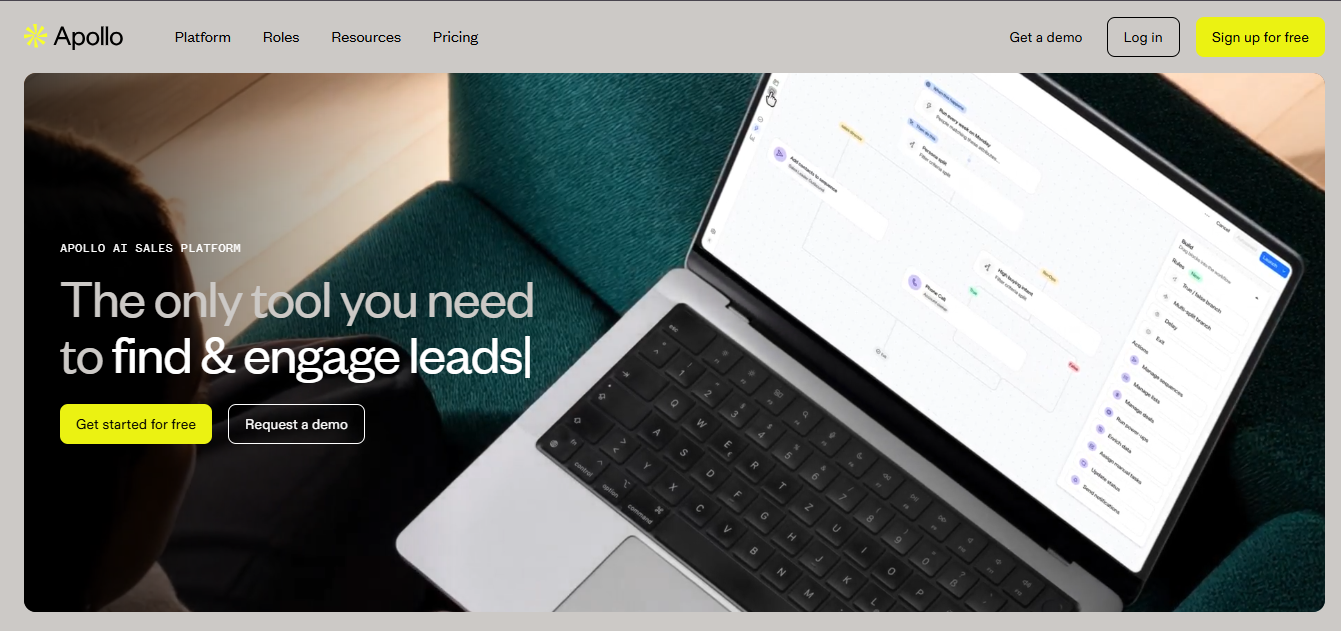
Apollo is an AI-powered B2B sales platform that provides various tools to generate leads.
It is well-known for its up-to-date B2B sales prospecting database, which contains over 275 million contacts and companies. It offers unique advanced filters and AI that can help reveal granular signals such as mergers, acquisitions, and office expansions.
Key features
- Pipeline Builder: A suite of features for lead generation, multichannel outreach, and custom-designed AI sales assistants.
- Call Assistant: Convert conversations into deals with a meeting scheduler, pre-meeting insights, call recorder, and automated follow-ups.
- Data Enrichment: Enhance B2B contact details through CSVs, CRM, or API access.
- Customer Relationship Management: A comprehensive CRM to monitor deals and manage the client lifecycle.
Pros
- Access to over 275 million contacts and 30 million companies, enabling extensive lead generation.
- Combines lead generation with email sequencing, allowing for streamlined, multi-channel campaigns.
- Features robust filtering options and detailed analytics to optimize targeting and track campaign performance.
Cons
- Some users report outdated or inaccurate contact information, affecting outreach effectiveness.
- The platform’s extensive features may present a learning curve for new users.
- While robust for U.S. markets, data quality may diminish for international contacts.
Pricing
- Free Plan: $0/month
- Basic: $49/user/month
- Professional: $79/user/month
- Organization: $119/user/month
Lemlist
Best for: highly personalized email outreach
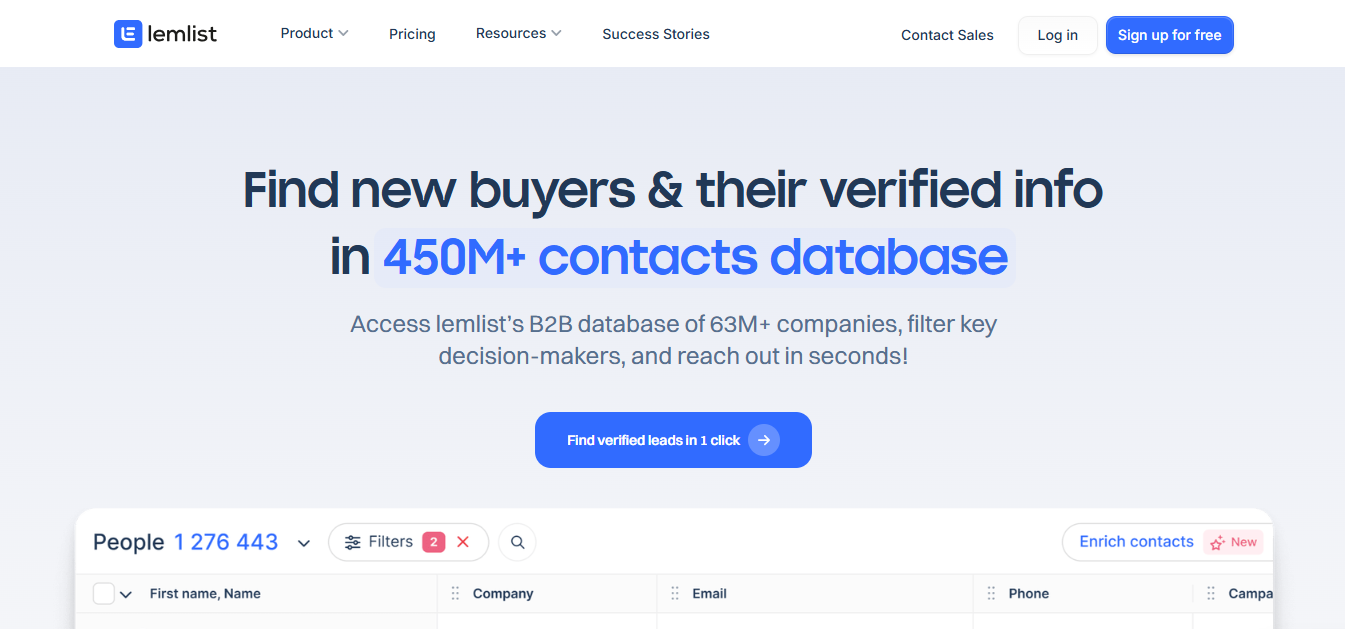
Lemlist stands out as a dependable cold outreach platform designed to land emails in inboxes and drive responses.
It makes it easier to identify and connect with key decision-makers through its database of 450 million B2B contacts and 63 million companies, advanced filtering options, email finder, and contact verification tools.
Key features
- Database and lead generation : Access 450 million B2B contacts and enhance your list with verified email addresses.
- Personalized outreach automation: Integrate AI-driven sequences, advanced conditions, and LinkedIn voice messages to create more tailored outreach campaigns.
- Deliverability optimization: Warm up contacts and rotate campaign senders to boost deliverability.
Pros
- Excels in crafting customized email campaigns with features like personalized images and videos, enhancing engagement.
- Supports email, LinkedIn, and call integrations, facilitating diverse outreach strategies.
- Known for its intuitive design, making it accessible for teams without extensive technical expertise.
Cons
- Focuses primarily on outreach; users may need additional tools for comprehensive lead data and enrichment.
- Offers fewer advanced analytics compared to competitors, which might limit insights into campaign performance.
- Some users have reported issues with platform stability and deliverability rates.
Pricing
- Free Plan: $0/month
- Email Pro: $59/month [3 users]
- Multichannel Expert: $79/month [5 users] $99/user/month
- Enterprise: Custom Pricing [5 users]
Prospecting Tools for Multi-channel Sales Engagement
What they do: Multichannel sales engagement software helps sales reps simplify engagement by providing a unified interface for managing customer interactions across channels like email, social media, and phone.
How to choose: While these software solutions offer overlapping features like email tracking, automation for personalized outreach, and social media engagement (e.g., LinkedIn prospecting), you can differentiate them based on attributes like:
Pricing Flexibility : Consider how adaptable the software’s pricing model is to different team sizes and usage needs.
Credit System : Check if software charges credits for sending emails, rewriting content with AI, and enriching data, or plan-based quotas.
Add-on Features : Consider options like email deliverability optimization, AI copilot, SMS capabilities, data enrichment, advanced analytics, or third-party integrations (e.g., Slack).
Below is a comparative table highlighting key features and attributes for Amplemarket, Klenty and Outplay.
| Feature | Amplemarket (Startup) | Klenty (Starter) | Outplay (Starter) |
|---|---|---|---|
| Monthly Price (Annual Billing) | $600 (annual), 2 users included. | $50/user (annual) | $39/user (annual), 1 user. |
| Key Features at Entry Level | 30,000 contacts, LinkedIn Automation, AI Intent Signals, Duo AI Copilot | 15,000 monthly contacts, 75,000 monthly emails, Unlimited inboxes (single domain) | 5,000 active prospects, Unlimited emails, AI Sequence Writer |
| Free Trial Availability | Yes | 14 days | 7 days |
| Credit System | Yes (for email and phone credits) | Yes (for prospecting data in the Plus plan) | No (for core actions, based on available info) |
| AI-Powered Copilot Capabilities | Duo AI Copilot (all tiers), Duo Copywriter, Duo Voice, Duo Inbox (higher tiers/add-ons) | AI Copilot for full account management and next steps | AI Sequence Writer, AI Mail Writer, AI Objection Handling (Starter) |
| Data Enrichment | Included in all tiers | Prospect IQ (all tiers), Waterfall Enrichment Model (Plus plan) | Not explicitly mentioned |
Outplay
Best for: Small teams with budget constraints
Outplay positions itself as a sales engagement and sales automation platform for fast-scaling SMBs. If you run a small agency sales operation, you can set up multichannel sales campaigns with conversational intelligence at a scalable price.
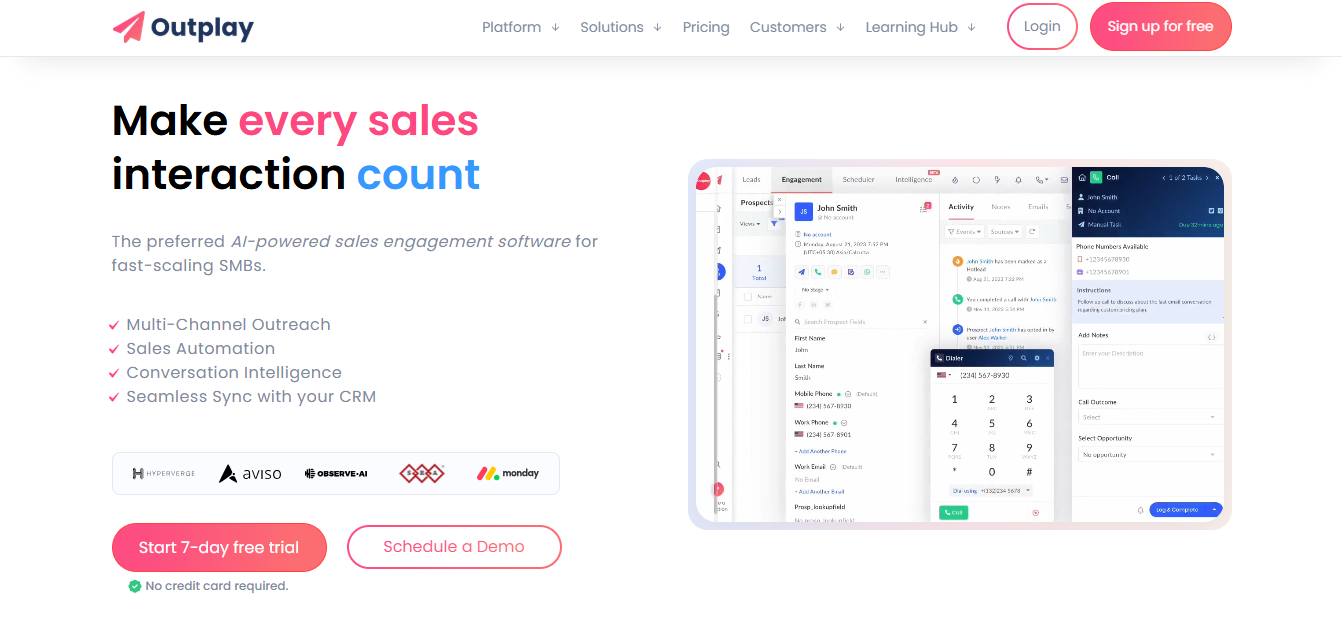
For instance, Outplay’s lowest pricing tier at $39 per month enables one user on your team to send unlimited emails, use AI to write sequences, create custom domains, A/B test campaigns, and more.
Key features
- Multichannel outreach : Chat, send emails, text SMS, and dial contacts at a scalable cost
- Sales analytics: Track touches, meetings booked, prospects contacted, and generate team-wide performance reports.
- Prospect tracker: Track when prospects reply, open an email, or click a link in your outreach message.
- Conversational intelligence : Use generative AI to extract actionable customer insights from sales calls.
Pros
- Outplay offers the most affordable entry-level plan among the three, starting at $39 per month.
- Most of Outplay’s plans offer unlimited email sending.
- Outplay offers a 7-day free trial that does not require a credit card.
Cons
- Compared to Klenty, Outplay’s CRM integrations are sometimes reported as lagging or limited.
- Some users find the tool complex and the instructions hard to understand
Pricing
- Starter ($39/month)
- Growth ($89/user/month)
- Growth Plus ($139/user/month)
- Sales Agency (starting from $149/month)
Klenty
Best for: Growing teams needing scalability
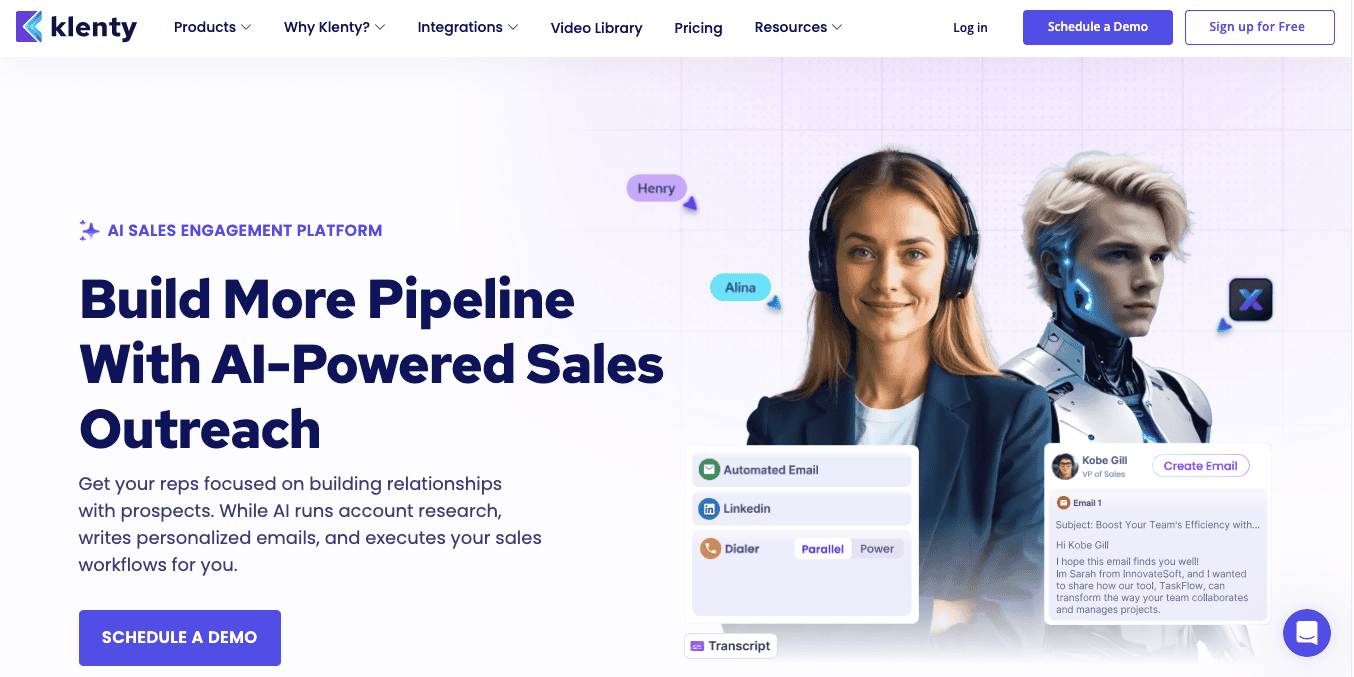
Klenty enables reps and sales teams to outsource tasks like account research and personalized email writing to AI, so they can focus on building relationships with prospects. Reps who prefer to outsource the entire sales prospecting process to AI can also use Klenty’s AI SDR for full autopilot prospecting.
Key features
Sales engagement : Automate engagement on LinkedIn, email outreach, CRM, and phone calls.
DialIQ: A combination of tools to increase dialing volume, send & auto-detect voicemails, and track live sales call metrics.
- Prospect IQ: Get LinkedIn contacts into your CRM and enrich the phone number list for accurate prospecting.
Pros
- Klenty offers clear per-user pricing with a lower entry point compared to Amplemarket.
- Klenty offers a 14-day free trial with access to all features without requiring a credit card
- Klenty’s Cadence Playbooks help detect prospect intent, allowing for customized outreach and prioritization
- Klenty includes a robust sales dialer with features like parallel dialing and AI-powered call notes
Cons
- A significant number of users are dissatisfied with integration issues in Klenty .
- Several user reviews mention bugs and performance issues with the tool
Pricing
- Starter ($50/user/month)
- Growth ($70/user/month)
- Plus ($99/user/month)
Amplemarket
Best for: Enterprises sales teams with complex needs
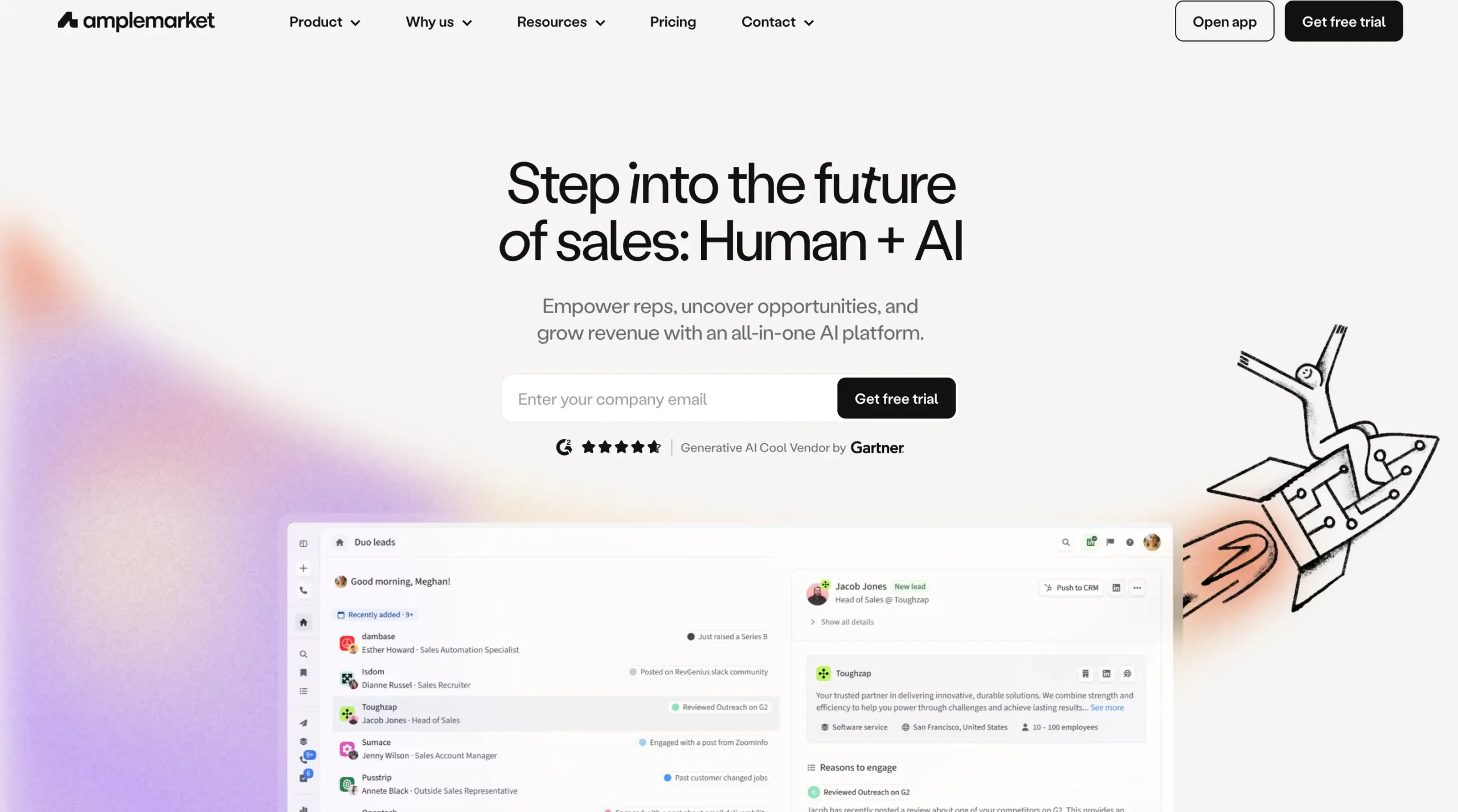
Amplemarket positions itself as an AI sales copilot for sales teams. Unlike Klenty and some AI-driven sales engagement software, Amplemarket expands its function beyond the rep and AE functions.
With its platform of tools, Amplemarket is an ideal sales engagement software for:
- Sales leaders looking to ramp new reps faster
- Founders who want to drive more pipelines with step-by-step sales guidance from an AI copilot
- RevOps leader looking to improve productivity across the board
- Marketers who want to send high-intent leads to sales consistently.
Key features
Amplemarket combines dozens of sales tools into one unified platform. Its sales engagement function is known for the following features:
- Multichannel sequence : Launch campaigns faster with recommended pre-built sequences triggered by signals like recent posts, job change alerts, and LinkedIn posts.
- LinkedIn automation: Automate every step of the LinkedIn engagement— including profile visits, with voice and messages.
- Outbound analytics: Understand how different personas engage with your messages across email, LinkedIn, and phone, and measure revenue impact.
- Automated sales workflow: Analyze replies and trigger workflows to prioritize your outreach.
Pros
- Data enrichment is included in all Amplemarket plans
- Amplemarket offers a dedicated suite of tools to optimize email deliverability
- LinkedIn automation is included in all pricing tiers, allowing for multi-channel outreach
Cons
- Amplemarket’s entry-level plan starts at a significantly higher price point ($600/month annually) compared to Klenty and Outplay
- Some user reviews mention issues with outdated phone numbers and occasional unreliable data
- The mandatory annual commitment for the Startup plan might be a drawback for businesses seeking more flexibility
Pricing
- Startup: $600 per month (billed annually) for 2 users
- Growth and Elite: Request custom pricing.
Prospecting Software for Data Enrichment and Verification
In this section, we compare Cognism, Clay, and Clearbit based on their attributes and features that help you improve lead quality:
Cognism uses advanced filters to identify ideal accounts, provides phone-verified mobile numbers for direct connections, and prioritizes ready buyers with intent signals.
Clay integrates over 100 data sources and uses AI to automate research and enrichment, tracking real-time customer events for targeted outreach.
Clearbit gathers public and proprietary data and processes it using large language models (LLMs). It offers global coverage for lead scoring and buying intent detection.
What they do: Data enrichment software appends data attributes like job titles, industry, contact information, and company demographics to existing records, to transform basic leads into rich profiles. That way, they help sales teams find and gather detailed information about potential customers, improving lead generation and engagement.
How to choose: Data enrichment software solutions have overlapping features such as contact and company data enrichment, lead scoring, CRM integration, reporting and analytics, etc. When considering your options, consider the following defining features:
- Database Size and Data Sources: A larger, more diverse database increases the likelihood of finding relevant prospects, especially for niche or global markets.
- Location-Specific Focus: Regional focus ensures compliance with local regulations (e.g., GDPR) and relevance of data (e.g., phone numbers or firmographics) for sales teams targeting specific areas.
- AI and Automation Capabilities: AI enhances efficiency, reduces manual work, and provides smarter insights, appealing to teams seeking scalability or advanced personalization.
- Pricing Flexibility: Flexible pricing accommodates diverse budgets and team sizes, making tools accessible to startups or scalable for enterprises.
- Specialized Data Types: Specialized data improves outreach success rates and targeting precision, critical for competitive sales environments.
- Integration Depth and Ecosystem Fit: Deep integration streamlines workflows and enhances data usability within existing tech stacks.
| Feature/Attribute | Cognism | Clay | Clearbit |
|---|---|---|---|
| Database Size | 200M contacts globally | Aggregates data from 75+ sources (no fixed proprietary DB) | Over 250M contacts globally |
| Data attributes | 50+ data fields (contacts, firmographics, intent) | Can retrieve all common B2B fields and more | 100+ data attributes per record |
| Location-Specific Focus | EMEA-focused, with good US coverage (50M+ contacts) | Global coverage | Global reach |
| AI and Automation Capabilities | AI for data collection and reasoning | Extensive AI integration – Claygent AI agent automates research tasks (scraping web for intel) | Uses AI (LLMs) to normalize and enrich data (Clearbit’s Breeze uses AI for industry and role mapping) |
| Pricing Flexibility | Custom | Offers a free start option with 100 credits/month | Standard plans within the HubSpot ecosystem |
| Specialized Data Types or Verification | Emphasis on phone-verified mobiles | Real-time intent signals (e.g., job changes | Over 100 attributes per record (e.g., NAICS codes, seniority), with IP intelligence for buying intent. |
| Chrome Extensions & Plugins | Available | Available | Available |
| Integration Depth and Ecosystem Fit | Seamless with SalesForce and HubSpot, pushing data in two clicks. | Broad API integration with various tools, no engineering required for syncing. | Native integration with HubSpot as Breeze Intelligence, plus SalesForce compatibility. |
Cognism
Cognism is one of the biggest sales data providers and data enrichment platforms on the market. It is best known for its strict focus on providing GDPR-compliant and comprehensive B2B contact data in Europe. However, it also has the largest database of US mobile numbers on the market.
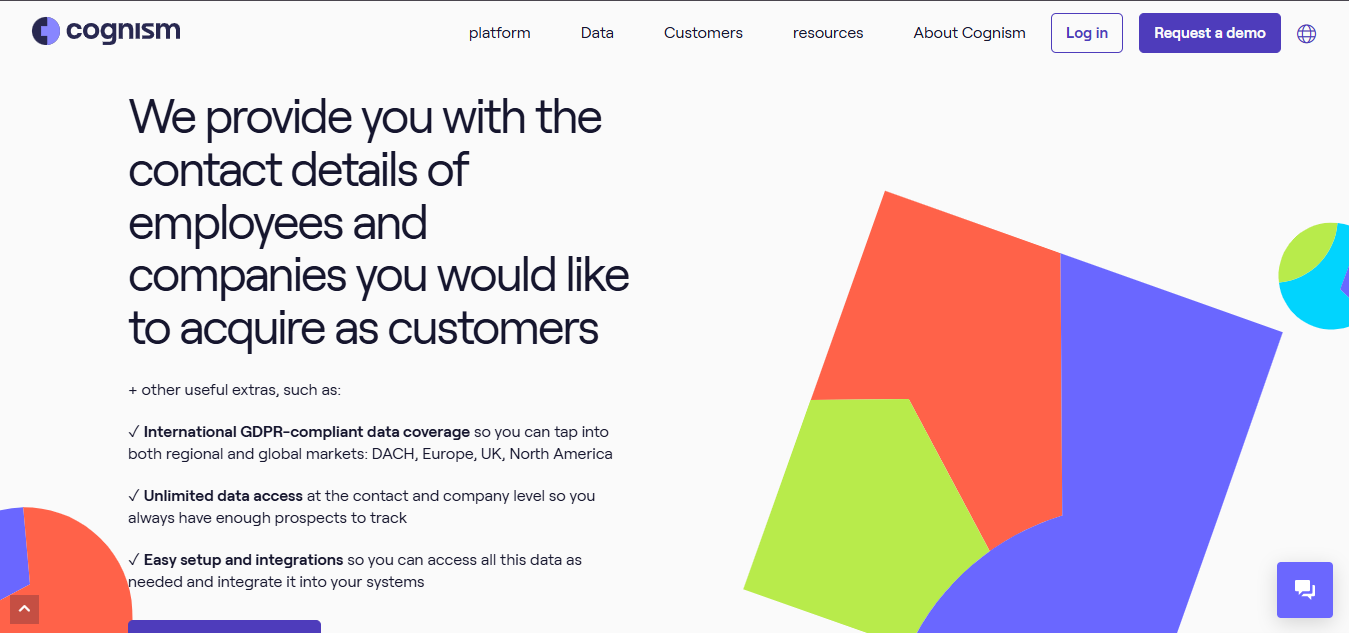
Key features
- Multiple data enrichment layers: Set criteria and instantly purify data before it hits your CRM, schedule enrichment, or upload CSV for enrichment.
- AI copilot : Enter long-tail search terms or use voice search for AI to deliver the data to you in seconds.
- Cognism prospector: Find out when your suitable customers are ready to buy, who the right contact person is, and what you should say during the conversation.
Pros
- Comprehensive compliance measures, including GDPR and global “Do Not Call” list validation.
- Built-in integration with intent data providers like Bombora, enabling proactive targeting based on buyer intent signals.
- Unlimited searches and data exports under each seat license, ideal for heavy users and outbound sales teams.
Cons
- Requires significant upfront investment and annual contracts, making it less flexible for smaller teams or budget-conscious organizations.
- The pricing structure (seat-based, enterprise-oriented) can be expensive for startups or smaller teams needing less frequent data access.
Pricing
Ask Cognism a quote.
Clearbit by Hubspot
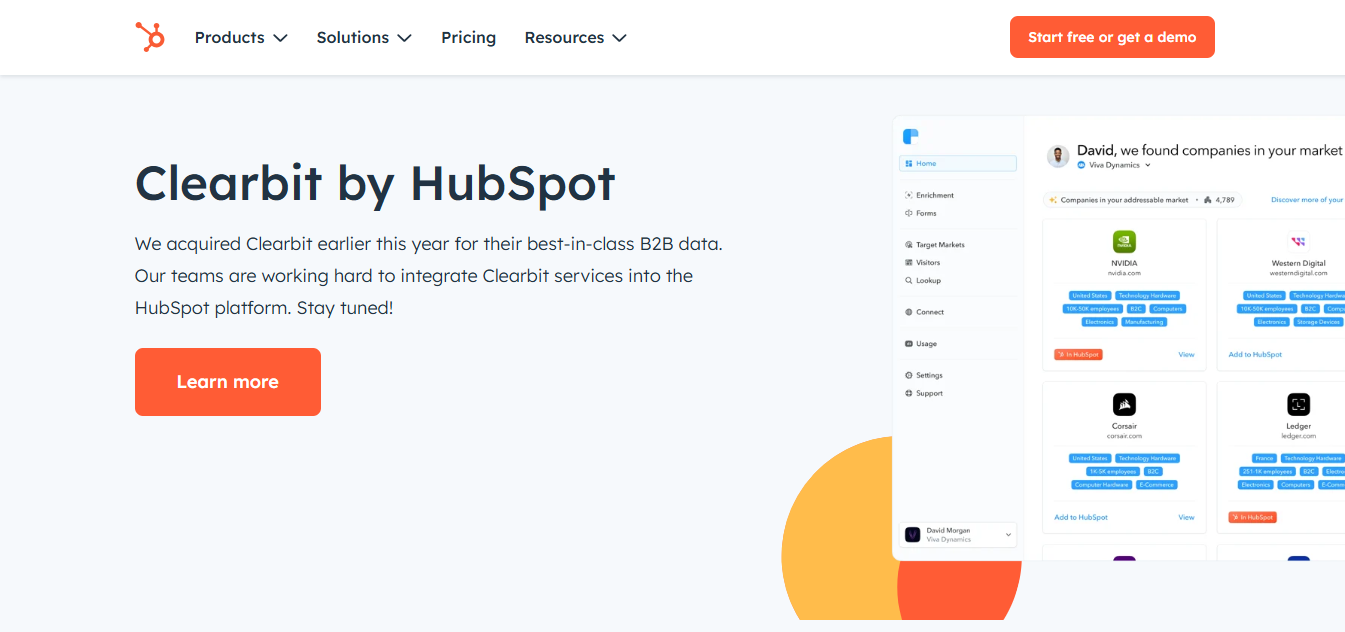
Clearbit, now known as Breeze Intelligence for Hubspot, automates the data enrichment process through CRM integration or API. It automatically enriches the raw data in your CRM by pulling in over 100+ firmographic and demographic attributes to round out the contact, lead, or account. Data can also be processed manually in the dashboard.
Key features
- Real-time data enrichment : Updates your records whenever a change is detected, keeping data up-to-date.
- Clearbit for forms : A data enrichment tool to accelerate sales prospecting by enhancing lead gen from inbound form submission.
- Clearbit capture : Create new leads by identifying the company a website visitor works for.
Pros
- Extensive data enrichment with over 100 attributes per contact, including detailed firmographics and technographics.
- Instantaneous enrichment through API integration, ideal for inbound marketing and immediate lead scoring.
- Unique capability to identify anonymous website visitors, boosting inbound lead capture and retargeting.
Cons
- Lacks direct or verified mobile numbers for prospects, limiting effectiveness for sales teams heavily reliant on phone outreach.
- Works best with Hubspot integration
Clay CRM Enrichment Tool
With Clay’s CRM enrichment tool, you can route any structured and unstructured data source through Clay, to enrich, format, and score contact data, before it shows up in your CRM. For example, you can pass a list of conference attendees who complete a sign-up form through Clay to generate additional data on each contact before logging into your CRM— ensuring you have clean and updated CRM data all the time.
Key features
- Enrichment automation : Run periodic data enrichment based on predefined workflows to keep your CRM up-to-date without manual effort.
- Data scoring: Know your best leads and generate additional information to help you prioritize and personalize outreach to them.
- Bulk enrichment : Connect Clay to CRM or data warehouse to run enrichment updates on millions of records at once.
Pros
- Aggregates data from over 75 providers, enabling customization and broad coverage for specific data enrichment needs.
- Built-in AI assistant (“Claygent”) automates personalized messaging and research tasks, enhancing productivity.
- Transparent, affordable pricing plans with flexible month-to-month subscriptions, suitable for startups, SMBs, or experimental teams.
Cons
- Requires initial configuration and setup, potentially challenging for non-technical sales teams without dedicated operational support.
Without a proprietary database, it depends solely on third-party integrations, which may raise costs or lead to reliability concerns due to provider instability.
Pricing
- Free plan (100 credits/month)
- Paid plans from $149/mo for 5k credits
- Pro: $800/mo for 50k credits (Pro)
Prospecting Software for Social selling
Sellers who master social selling are 51% more likely to smash their quotas (straight from LinkedIn’s data).
Why?
Because today’s B2B buyers are savvy—they spend 27% of their decision-making time researching online, devouring 13 pieces of content before picking a vendor.
With 53% of that content found on social media, social selling puts you where your buyers already are—scrolling feeds, soaking up insights, and ready to connect.
Social selling tools support and enhance your brand so it is easier to book sales meetings with prospects because they already recognize your name and trust you.
If you’re looking for the best social selling tool to share value, spark conversations, and add that personal touch that seals the deal, consider the following factors:
Integration with social networking platforms .
Inbox & messaging function to nurture lasting relationships.
Insights & performance tracking for real-time data on trending topics, measure your impact, and know exactly what’s moving the needle.
Multimedia content management. Store templates, schedule posts, brainstorm ideas, and drop videos or voice notes that grab attention and keep prospects hooked.
Chrome/browser extension for smoother workflows.
Add-on tools like an AI-Copilot that drafts razor-sharp messages and suggests tweaks.
LeadDelta
LeadDelta is a LinkedIn CRM built for sales reps who want to network smarter. It pulls your connections into a clean, no-clutter interface, so you can forge 1-on-1 relationships faster and turn contacts into opportunities.
With LeadDelta, you can unify your team’s network in one place, using tags to organize and collaborate on relationship-building tasks easily. If you often find LinkedIn’s native messaging overwhelming, this tool simplifies how you manage and engage your LinkedIn network, keeping your focus on driving results.
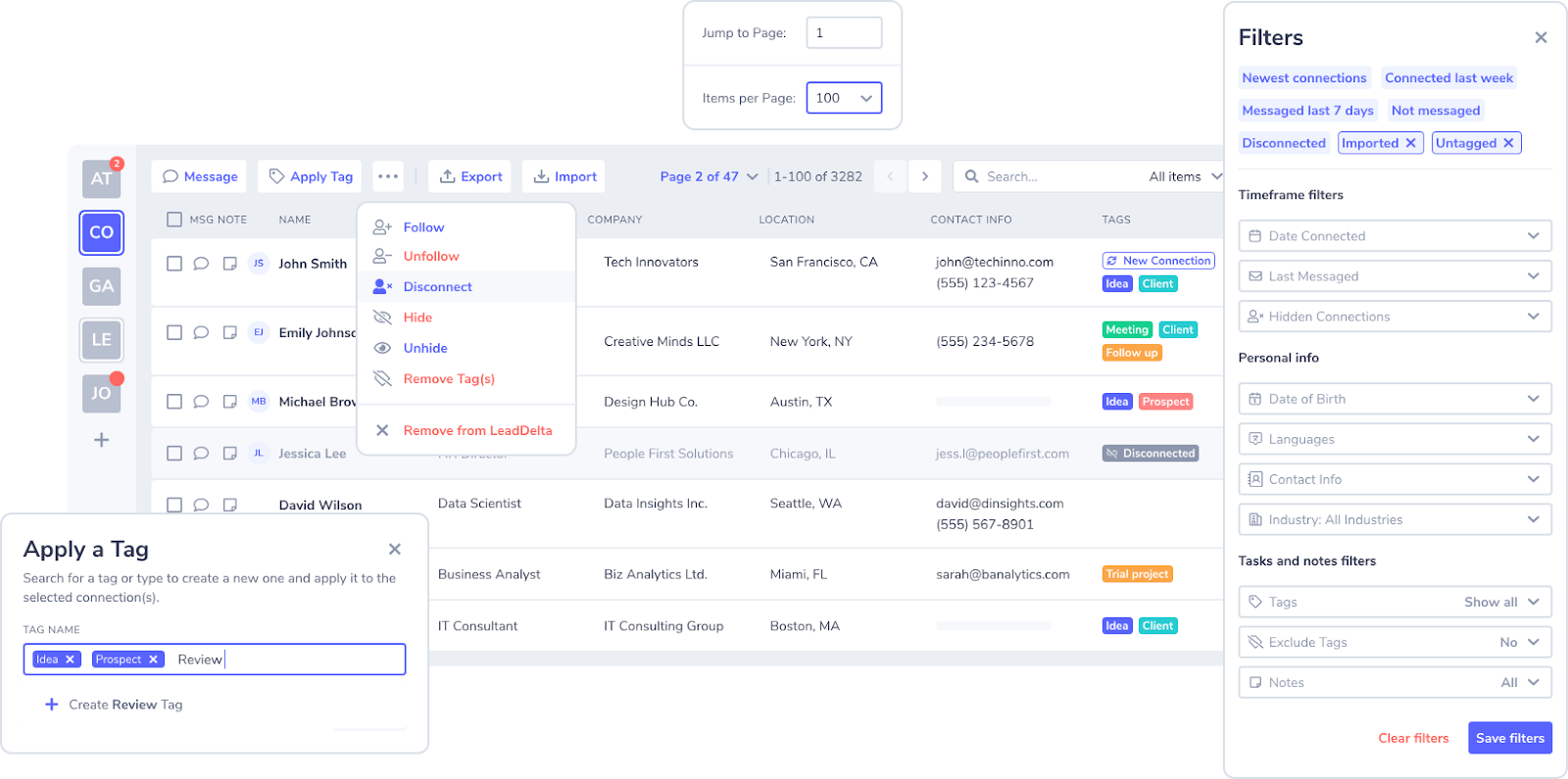
Key features
- Contact Manager : Bring your personal and team networks into one simple table, making engagement a breeze and saving you time.
- Smart Inbox : Stay on top of conversations with tools that keep your sales outreach sharp and responsive.
- LinkedIn Sidebar: You can take quick actions—like adding contacts or sending messages—without leaving LinkedIn, keeping your workflow smooth.
- Data Management : Import and export data to enrich your HubSpot CRM, ensuring your leads are always up-to-date and actionable.
Pros
- 7-day free trial.
- 2 months off on all paid plans when billed yearly.
Cons
- It doesn’t Sync LinkedIn messages to CRM
Pricing
- Starter: $14/user/month
- Pro: $29/user/month
- Business: $99/user/month
- Enterprise: Request custom pricing.
Socialeads
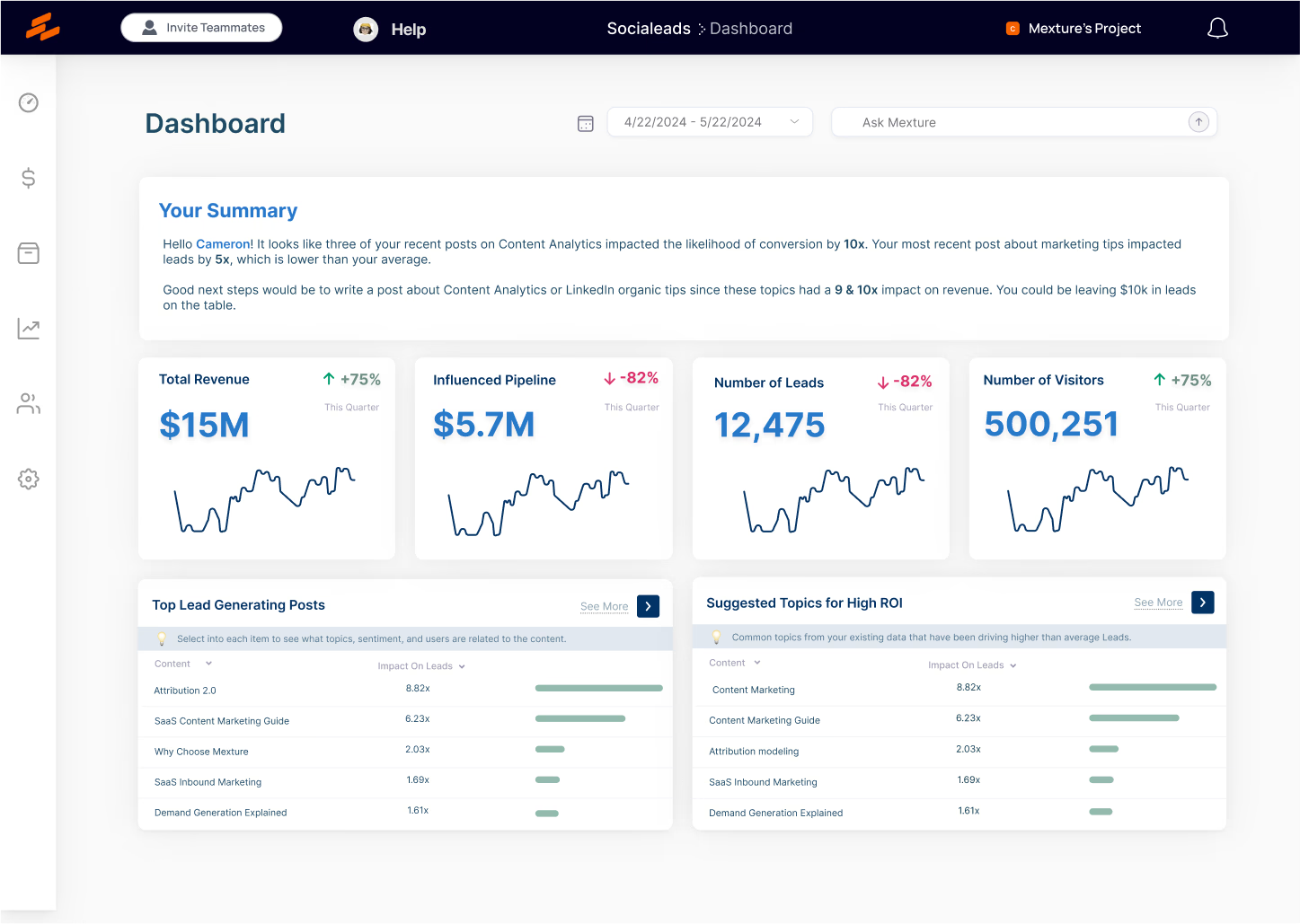
Socialeads enables sales teams to see exactly which LinkedIn posts and topics influenced leads , customers, revenue, or any other event tracked in your CRM. This way, your sales team knows what’s actually driving results, from both personal and business pages, instead of just guessing.
With this data, sales teams can write more targeted posts, estimate the number of leads each post might generate, and even use those insights to refine outreach. By knowing which topics resonate most and drive conversions in the CRM, they can tailor their messaging for maximum impact.
Key features
- Post-to-Lead Tracking : Go beyond likes and impressions to know which content generates new customers.
- Topic suggestion : Know which content to post next to generate more revenue
- CRM integration : Connect Hubspot to track all CRM events.
Pros
- 90-day look-back tracks all posts from that period without affecting your monthly limit.
- Socialeads is offering free access to your top 10 lead-generating posts
Cons
- Not suitable for sales teams prospecting across multiple social networking platforms.
Pricing
- Starter: $29/month
- Personal: $99/month
- Team: Custom plan
How To Choose The Right Sales Prospecting Software
Now you’ve explored the different categories of sales prospecting software, the essential features within each category, and the unique differentiators that set certain tools apart. Ultimately, your choice should be the solution that best aligns with your team’s sales strategy and growth goals.
If you’re growing or scaling your sales team, Crono is the safest investment. It provides the most comprehensive, cost-effective solution that automates every stage of prospecting and outreach. Need proof? See how Crono helped Unguess book 800+ meetings with qualified leads .
Book a demo and start selling more!

